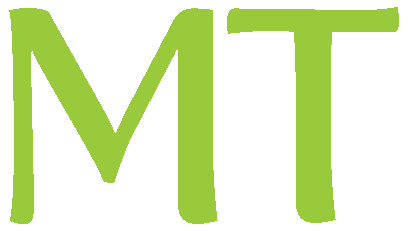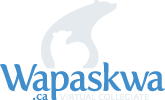COVID-19 FAQ’s
Why would I consider using an online environment rather than sending out homework packages?
An online environment allows students to complete and submit material electronically, so students won’t endanger themselves or their family’s health by going to their school. Also, teachers can send out work incrementally, as needed, as not to overwhelm the students with work.
What other advantages can students expect from using this online environment?
Wapaskwa Virtual Collegiate (WVC) uses Brightspace (D2L), the same Learning Management System (LMS) used by the University of Manitoba, University of Winnipeg, Red River College, and University College of the North. Therefore, students will start to prepare for digital post-secondary education.
Teachers will appreciate doing online grading of assignments that students submit online. Students will appreciate having their marks available immediately in some cases.
How do I enroll my students in a course?
First, send an email to support@wapaskwa.ca, indicating your school’s interest. Then go to WVC’s Contingency Plan Registration page and fill out the form for each student and teacher. If you have many classes and students to register, you may find it quicker and easier to fill out the WVC registration CSV file.
What type of technology do my students need to participate in these courses?
Although a laptop or desktop computer would be ideal, students can do most of their work and interactions with a smartphone or tablet.
What if our students don’t have reliable connectivity (Internet)?
As long as the students have a smartphone, they can participate in most activities and assignments.
How do I help students if they need technical help?
See WVC’s Contingency Plan Teacher Help Videos page for assistance with navigating and participating in our online environment.
Check out our list of online help documents. The MFNERC service desk can also assist with connection issues: servicedesk@mfnerc.com; toll-free, 1-866-941-6359; 204-594-1291, ext. 2221.
I don’t have access to my course material. Do you have course material I can use in my online class?
WVC has developed over 30 high school courses. MFNERC schools are welcome to use the materials from these courses. If you are interested in viewing the courses or having the content copied into your course, send us an email at support@wapaskwa.ca.
I have never taught an online course, where do I start?
Explore our online help videos, as we’ve covered most of what you need to know there. For further information, we have useful online help documents. We are here for you! Just send us an email, and we can connect you with an experienced online teacher who will walk you through the process.
How do I communicate with my students?
Brightspace has a built-in email tool that facilitates group emails and chats within the LMS. Also, a virtual classroom tool allows teachers and students to log in for regular “class time.”
Will I have access to an online classroom where I can meet with my students?
Yes, WVC provides a virtual classroom tool within the LMS. You can schedule regular class time or create meetings with your students one on one. You can also use a webcam and/or share your screen, so students can see documents you might want to walk them through. See these video on how to get started with a virtual classroom.